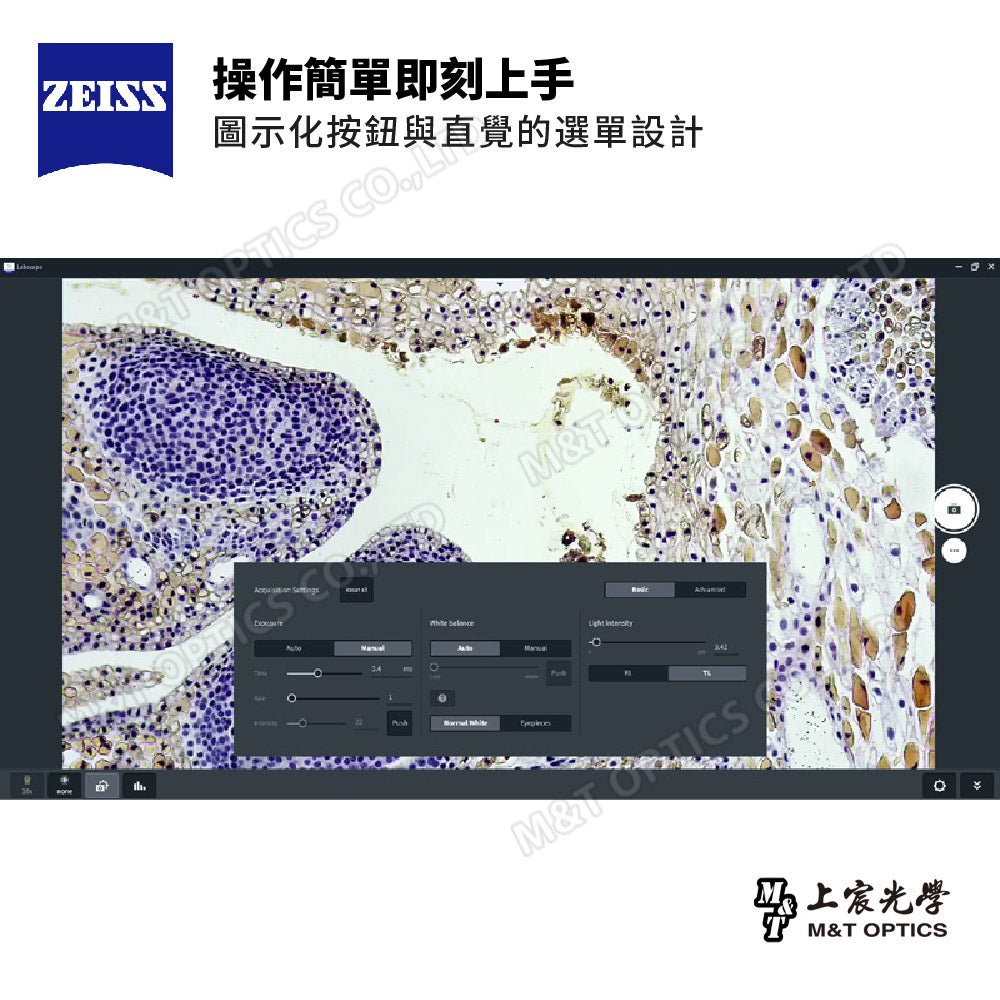ZEISS Labscope digital microscope classroom software - for science education
Order number
Couldn't load pickup availability
A good helper in the biology classroom
ZEISS Labscope is an easy-to-use and powerful interactive teaching application software for microscope images. It can quickly help teachers establish an interactive network of microscope images in the classroom. You can watch real-time images under the microscope by simply combining a mobile phone, tablet, and computer. Image, can take photos, videos and a variety of image analysis and measurement functions. Supports wireless transmission and can be connected to multiple microscopes in the classroom simultaneously.

Easy to operate and get started immediately
The graphic buttons and intuitive menu design make the interface simple and clear, and you can quickly become familiar with it after a few operations.

Instantly record your learning and observations
In addition to basic photography, video and image processing functions, ZEISS Labscope has built-in scale, measurement and up to 15 annotation functions. If paired with the ZEISS smart microscope system, the objective lens, camera, measurement information, etc. taken can be The complete records will be recorded in the unique CZI file to prepare for the subsequent scientific analysis. You can also use a variety of different preset templates to quickly compile observation reports for easy sharing and recording.

Split windows for image comparison
The image file and the real-time microscope screen can be opened at the same time, and the two screens can be displayed at the same time to compare samples with each other and facilitate teaching demonstrations. When shooting, you can also capture the images in the split screen, output the observation report and annotate it.

Digital microscope interactive classroom
Connect your mobile device or computer and the microscope to the same local network at the same time, and you can instantly stream the images under the microscope without complicated settings. Students can quickly connect using their personal devices. One device can be connected to multiple microscopes, and the teacher can also see the images under the microscopes of all students at the same time. Students can observe and learn from each other without leaving their seats. Multiple devices can also be connected to one microscope, making it easier for teachers to observe operations, conduct sample teaching, or operate biological anatomy, welding, and product testing. Press the capture button on the microscope or microscope camera to instantly save the captured image on all devices connected to the microscope.

Virtual laser pen function
The virtual laser pen function can be activated, and the light point of the virtual laser pen can be projected onto the large screen with a finger or cursor on the connected device to attract students' attention and guide them to pay attention to small structures and interesting details.

Augmented Reality Image-Tablet Only
Introducing the auxiliary function of AR augmented reality technology, combined with the rear lens image of the tablet, allowing you to compare the microscopic image being taken with books or charts, or overlay it on white paper to describe your observations Sample structure.


Share